Often times, Eclipse IDE may need access to the Internet for some plugins install and update. If your computer is behind a proxy server, most company do, Eclipse will keep hanging and take very long time to process and failed at the end. You have to configure the proxy settings in Eclipse in order to pass through it.
Howh to configure Proxy Settings in Eclipse
1) In Eclipse IDE, select “Window –> Preferences”
2) Preferences box prompt out, choose “Network Connections”.
3) Select “Manual” from Action Provider drop down list
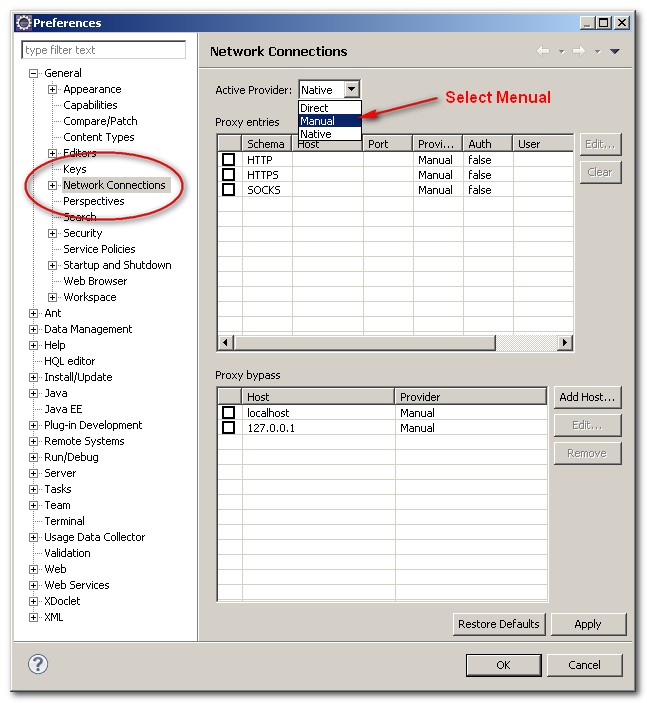
4) Select Http in the List and click “Edit” button
5) Fill in the proxy server host and port number, (fill in the username and password if any)
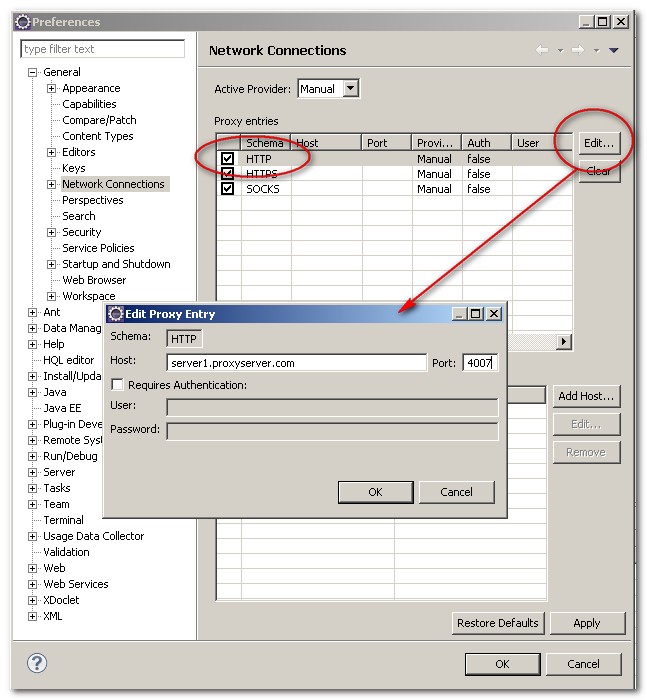
6) Ok, Done.
Now, Eclipse is able to connect to Internet and pass through Proxy server.
No comments:
Post a Comment